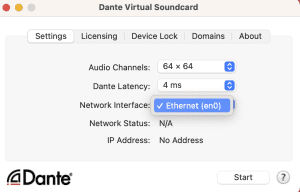DVS: Unable to Start
If you’re unable to start the DVS software and the Start button appears greyed out, this is most likely because an Ethernet Interface hasn’t been selected from the dropdown menu in the main Settings tab.Head to the Settings tab, and select an Ethernet connection from the dropdown menu, then you should be able to start the software.