DVS: USB Ethernet Adaptor Choice for macOS Systems
Generally, built-in Ethernet adaptors are recommended for use with Dante Virtual Soundcard (DVS). However, as some computers (such as Apple Macbooks) don’t provide built-in adaptors, an external USB Ethernet adaptor is required – the most popular type being USB-C.
USB Ethernet Standards
There are two main USB driver standards for Ethernet support: USB CDC-ECM (Ethernet Control Model), and USB CDC-NCM (Network Control Model), which is a newer and more advanced standard.
In the first model, USB CDC-ECM, audio packets arriving via the Ethernet adapter have to take a fairly complex route through the computer’s logical architecture (‘kernel space’ twice, and also ‘user space’) before arriving at DVS – and the same (but reversed) route when travelling from DVS to the adaptor.
In USB CDC-NCM, packets take a much more direct route (through kernel space once only), which is hardware-optimised – meaning the route is faster (enabling lower latency settings), and inherently more stable. Therefore, USB CDC-NCM adaptors are the recommended choice for use with DVS.
Adaptor Choice
Most 1Gbps USB Ethernet adaptors on the market today are based on the Realtek (RTL) 8153 chip, which only supports USB CDC-ECM.
Faster adaptors (supporting up to 2.5Gbps) are typically based on the Realtek (RTL) 8156 chip, which uses USB CDC-NCM – so we advise that you choose an adaptor that is based on the Realtek (RTL) 8156 chip. StarTech offer an adapter that has been shown to improve performance via feedback from our customers – 2.5GbE USB C to Ethernet Adapter NBASE-T NIC.
Checking the Driver Used by Your Adaptor
To see which driver model your adaptor uses, open System Information for your computer with the adaptor connected. In the Ethernet section, you will see an entry for ‘Driver’. In the screenshot below, we can see that the adaptor uses the preferred USB CDC-NCM driver model (com.apple.driver.usb.cdc.ncm).
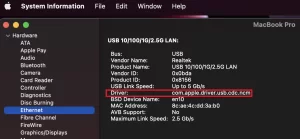
Packet Errors
We have seen network errors reported from adapters using the Apple USB CDC-NCM driver however, as long as you are not seeing high latencies or experiencing audio issues we believe these are errors are being falsely reported.

