macOS: DVS shows ‘Listening’ under the Clock Status tab in Dante Controller
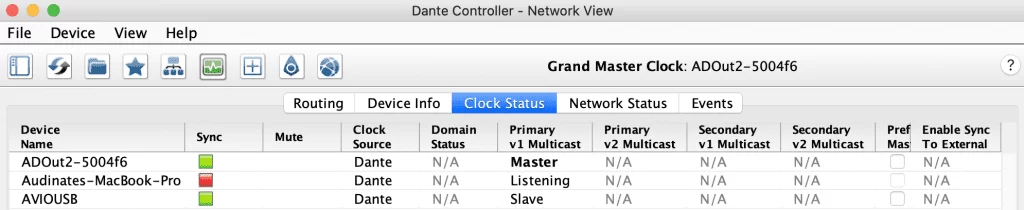
Switch Configuration
In some macOS and switch configurations, IGMP snooping can interfere with PTP traffic to the computer’s network interface. This can prevent DVS achieving PTP sync with the network, which in turn prevents reliable audio transmission.The easiest solution is to ‘Forward All’ multicast to the Mac. In effect, that disables IGMP snooping for that port. However, assuming the Mac has a Gigabit port, you should be fine.This example is for a Cisco SG300 network switch. Your switch configuration may be different, please contact the switch manufacturer or your network admin for assistance with this configuration.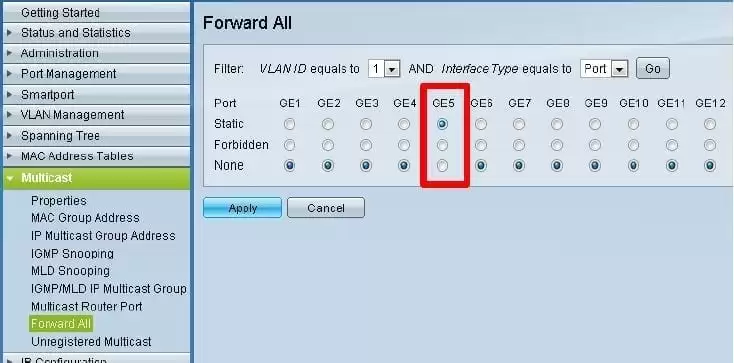
Network Interface
This issue may also be due to the Mac’s built-in Ethernet port blocking communication from the leader clock. To confirm this as the issue, connect a Dante enabled hardware device directly to the computer so the switch is bypassed. If the issue is still present with a direct connection, try a USB to Ethernet adapter in place of the built-in Ethernet port, which should resolve the problem.

