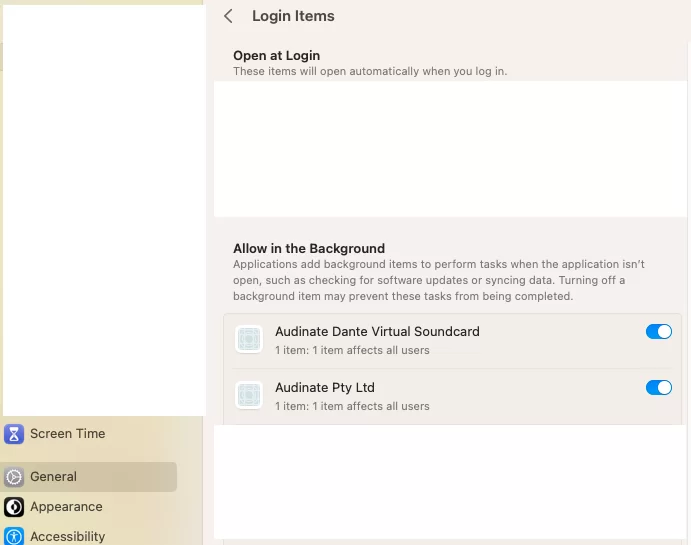MacOS: “DVS manager service is no longer responding” error after updating MacOS to 13 (Ventura) or 14 (Sonoma)
If you see following error message on your Mac after upgrading OSX, make sure that Dante Virtual Soundcard is allowed to run in the background.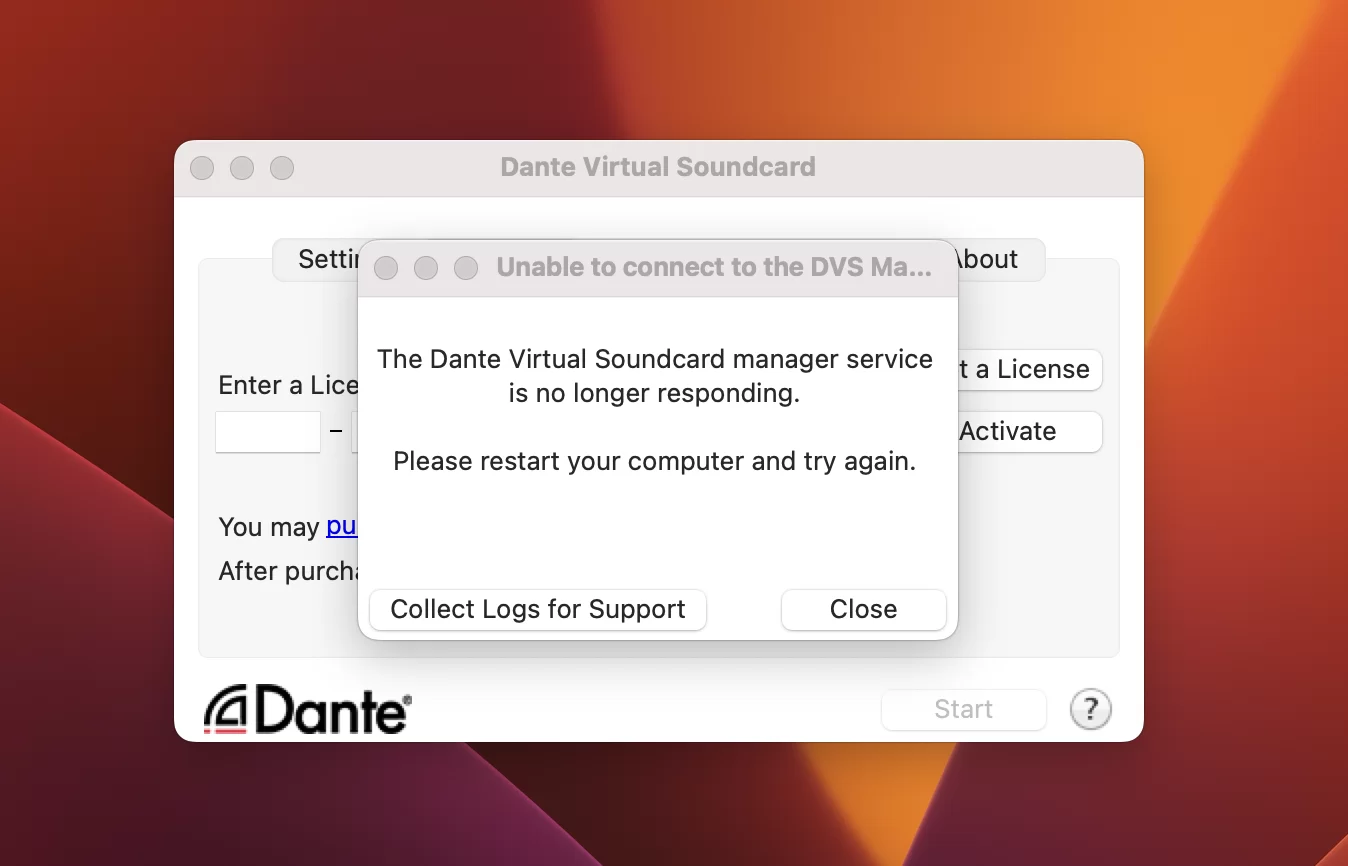
How to check if its allowed to run in the background?
Go to System preferences -> General -> Login Items, enable Dante Virtual Soundcard, and Audinate Pty applications.