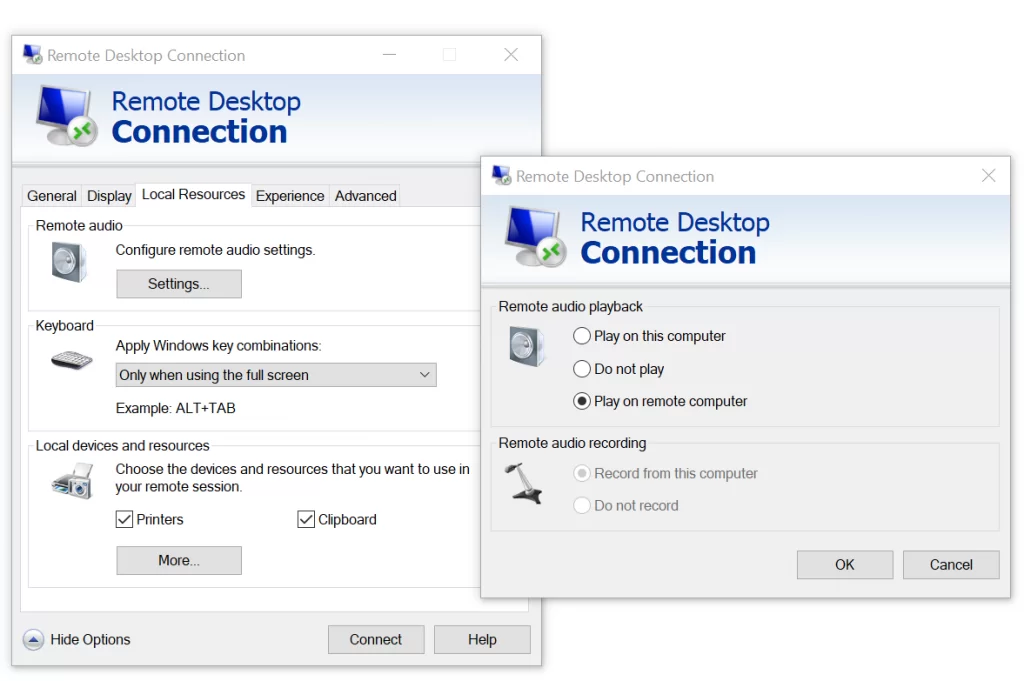Windows: I can only see one Remote Audio device instead of the Dante Virtual Soundcard under Windows Sound settings when connecting to Windows using Remote Desktop Protocol (RDP).
Remote Desktop Protocol (RDP) is a Microsoft protocol that allows users to connect and control their PC from a remote device using Remote Desktop Connection software.When connecting to Windows using Remote Desktop Connection, the reason why you only see one Remote Audio device under Windows Sound settings instead of the DVS running on WDM mode is that on the Remote Desktop Connection software, the “Remote audio playback” is configured as “Play on this computer”.To see the DVS audio devices on the remote PC, go to the Local Resources tab of Remote Desktop Connection, click the Settings button of the Remote audio, select “Play on the remote computer”, click OK, and try to connect again.