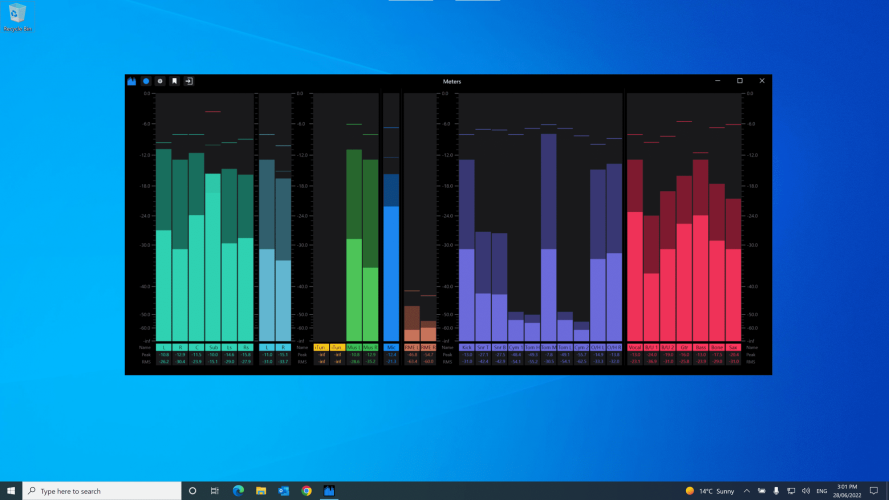

Software,Third Party Applications
Zenso – DMeter
DMeter empowers you to view your Dante® audio outputs, directly from your Mac or PC with no dedicated hardware required. Presets offer rapid switching, so your setups follow you between networks and studios. And with support for up to 32 channels, you’ll never miss a beat.
Download DMeter
Peek the peaks. Analyse the averages.
DMeters displays both instantaneous Peak and average RMS values for all of your metered channels. Permanent and temporary hold values also keep you on top of your audio levels.
Ready, preset, go. Switch it up.
Simply click between presets to quickly switch between your meter setups. Perfect for when you change networks, move between studios, or have lots of channels to track.
See your sources. Drag, drop, display.
DMeters displays all output sources across your Dante® network, sorted alphabetically by device and channel. Drag them straight onto your meters to connect in moments.
Divide and color. Sorting sorted.
Color your devices or channels to personalise and organise your display. Separators and scales allow you to divide your meters up just the way you like.
More details